Git Branch
Git Branch
What is branch?
Branch is just text reference to the commit.
- Default branch is master.
- Multiple branches can exists in the same repository.
- Pointers for all branches are located in .git/refs/heads
folder.
- Current branch track new commits.
- Branch pointer moves automatically after every new commit.
- hange branch git checkout <branch>
Now we will create a branch and below is the command to create
it which has name staging:
[varelite1@managed1 repo]$ git branch stagingNow you can go ahead and switch to the branch and perform some
tasks:
[varelite1@managed1 repo]$ git checkout staging
Switched to branch 'staging'
[varelite1@managed1 repo]$ git branch
master
* staging
[varelite1@managed1 repo]$ touch test1 test2 test3
[varelite1@managed1 repo]$ git add .
[varelite1@managed1 repo]$ git commit -m "added new branch"
[staging 55946ab] added new branch
3 files changed, 0 insertions(+), 0 deletions(-)
create mode 100644 test1
create mode 100644 test2
create mode 100644 test3
[varelite1@managed1 repo]$ git push origin staging
Enumerating objects: 4, done.
Counting objects: 100% (4/4), done.
Compressing objects: 100% (2/2), done.
Writing objects: 100% (3/3), 273 bytes | 54.00 KiB/s, done.
Total 3 (delta 1), reused 0 (delta 0), pack-reused 0
remote: Resolving deltas: 100% (1/1), completed with 1 local object.
remote:
remote: Create a pull request for 'staging' on GitHub by visiting:
remote: https://github.com/somethingtostudy12/managed1/pull/new/staging
remote:
To github.com:somethingtostudy12/managed1.git
* [new branch] staging -> staging
[varelite1@managed1 repo]$
That has been pushed to remote. Now you can go ahead on managed
to push the details. You need to remember that push will not
fetch the branch. You need to run fetch command.
[varelite2@managed2 managed1]$ git branch
* master
[varelite2@managed2 managed1]$ git branch -a
* master
remotes/origin/HEAD -> origin/master
remotes/origin/master
[varelite2@managed2 managed1]$ git fetch
remote: Enumerating objects: 4, done.
remote: Counting objects: 100% (4/4), done.
remote: Compressing objects: 100% (1/1), done.
remote: Total 3 (delta 1), reused 3 (delta 1), pack-reused 0
Unpacking objects: 100% (3/3), done.
From github.com:somethingtostudy12/managed1
* [new branch] staging -> origin/staging
[varelite2@managed2 managed1]$ git branch -a
* master
remotes/origin/HEAD -> origin/master
remotes/origin/master
remotes/origin/staging
[varelite2@managed2 managed1]$
[varelite2@managed2 managed1]$ git branch
* master
It will not show you the latest branch until you checkout it
once.
[varelite2@managed2 managed1]$ git checkout staging
Branch staging set up to track remote branch staging from origin.
Switched to a new branch 'staging'
[varelite2@managed2 managed1]$ ls
code1 code2 index.html index.php managed1.txt managed2.txt test1 test2 test3 varelite.txt
[varelite2@managed2 managed1]$ git branch
master
* staging
[varelite2@managed2 managed1]$ git checkout master
Switched to branch 'master'
[varelite2@managed2 managed1]$ git branch
* master
staging
Now we want to merge staging code changes to master branch. We
will go to github.com and will raise pull request to merge the
branches.
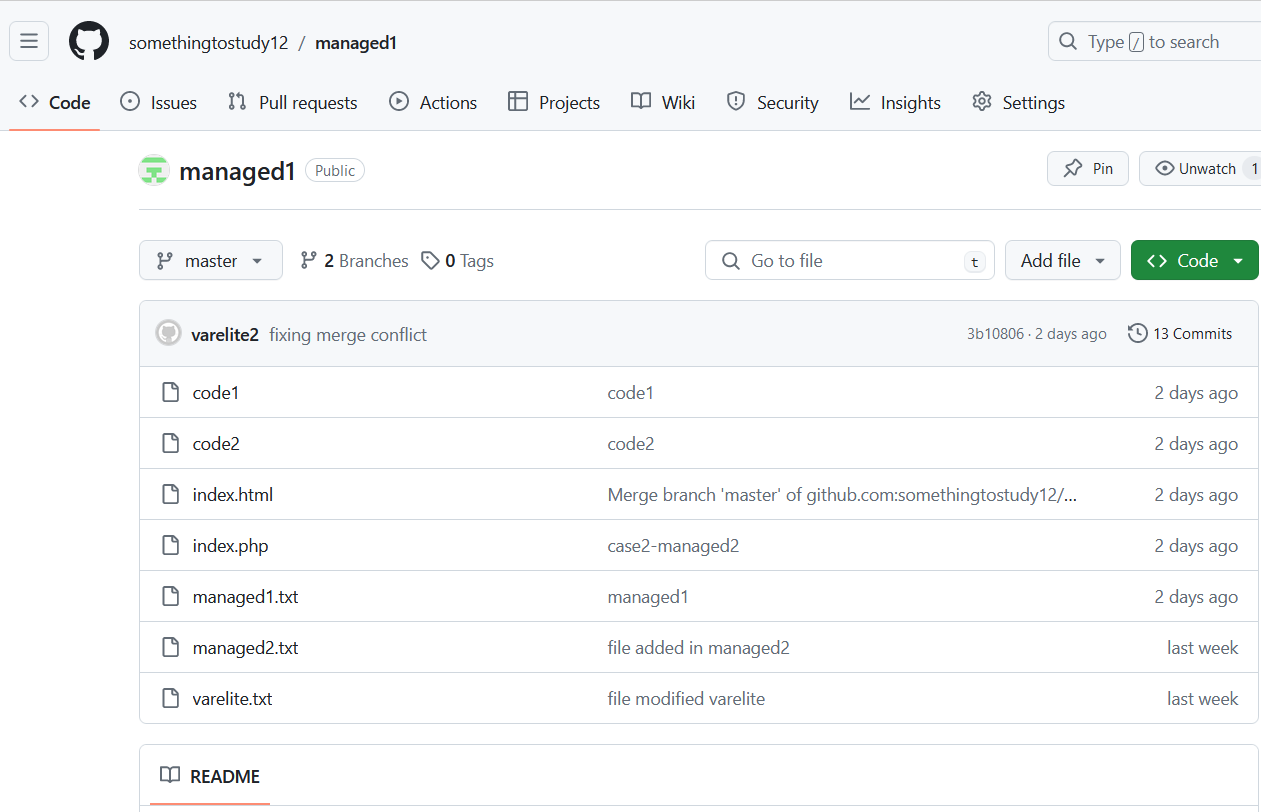
Click on Pull request and create a “New Pull Request”. Here
base branch will be master where we are moving new changes from
staging.
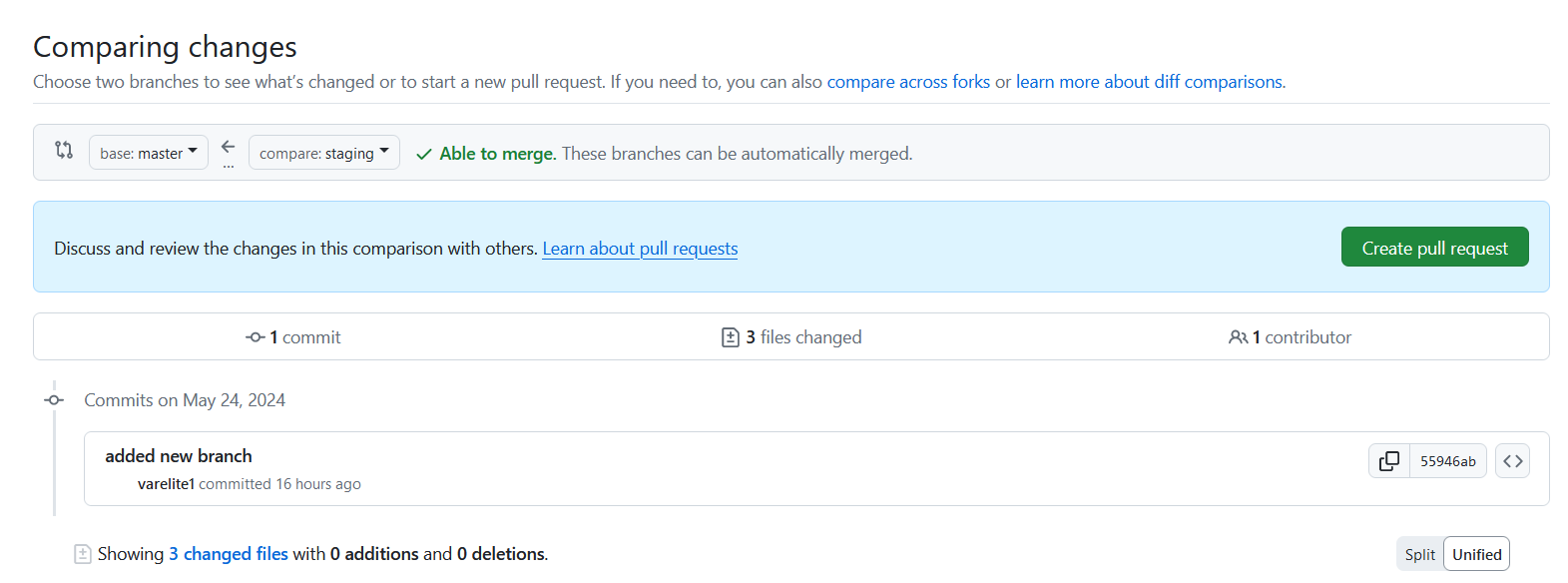
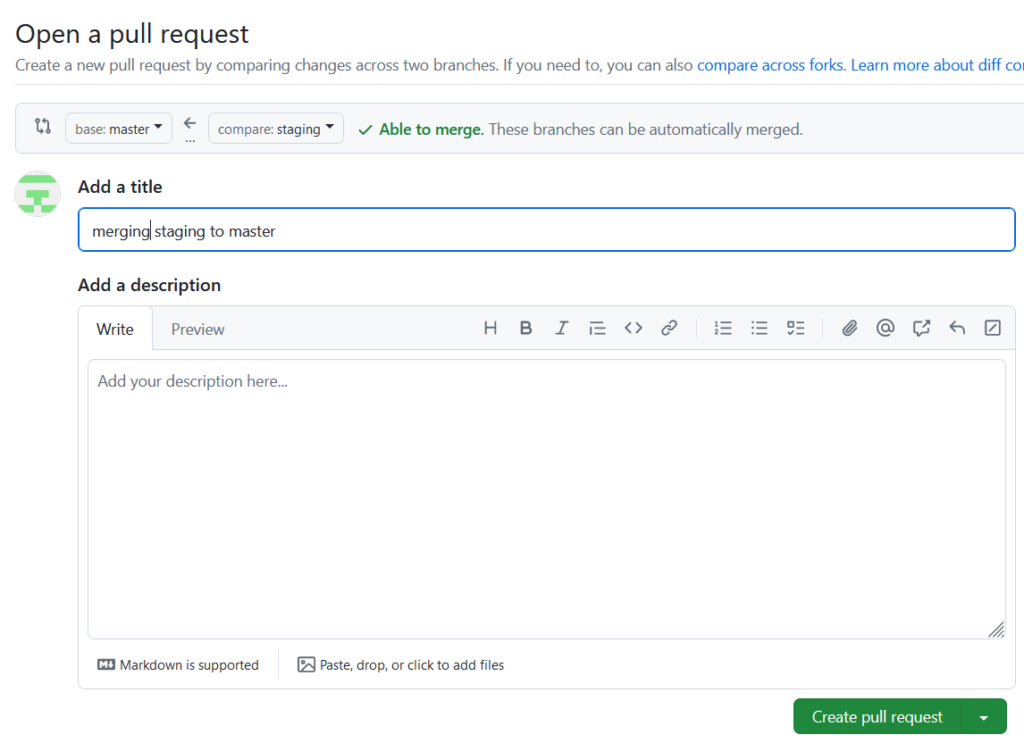
Now you can login via your maintainer user id and look for pull
request here we are using same user id. You can see the request.
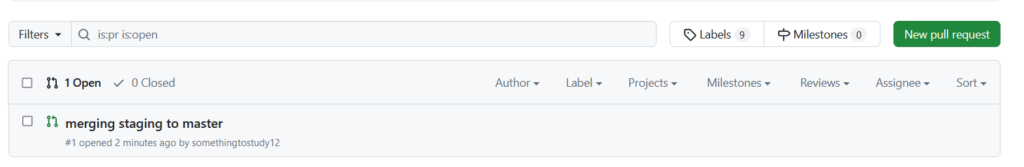
Now merge into it.
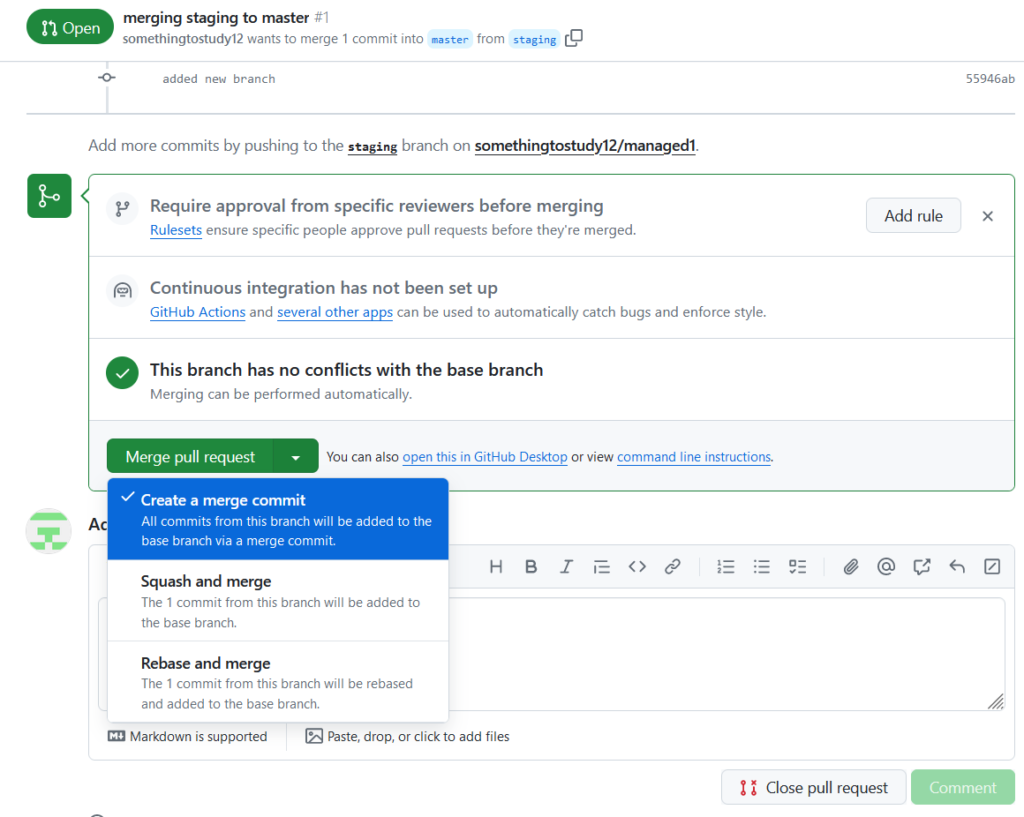
Now you can do a merge commit and you will have all data in
master branch.
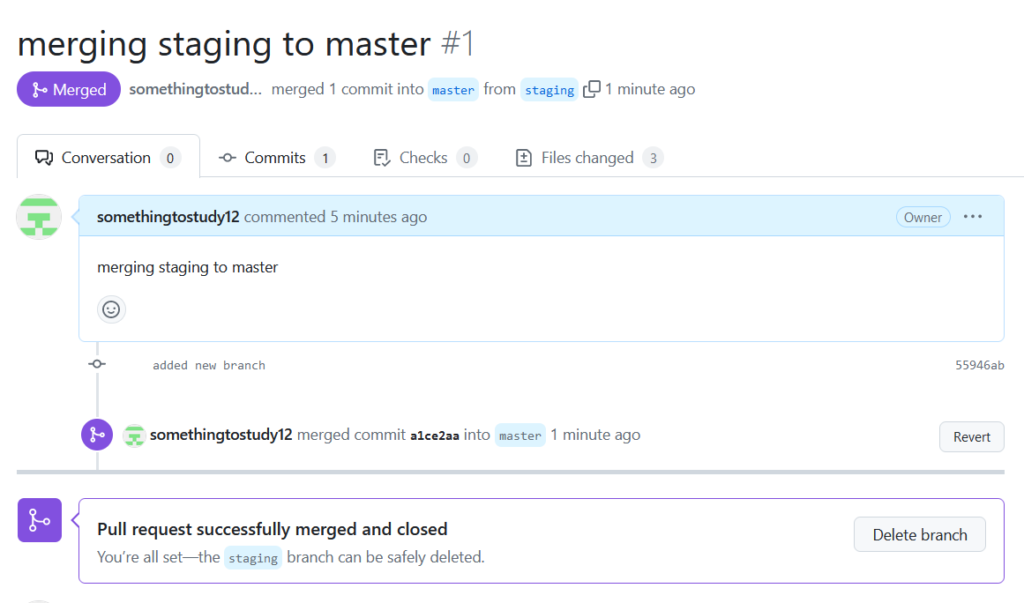
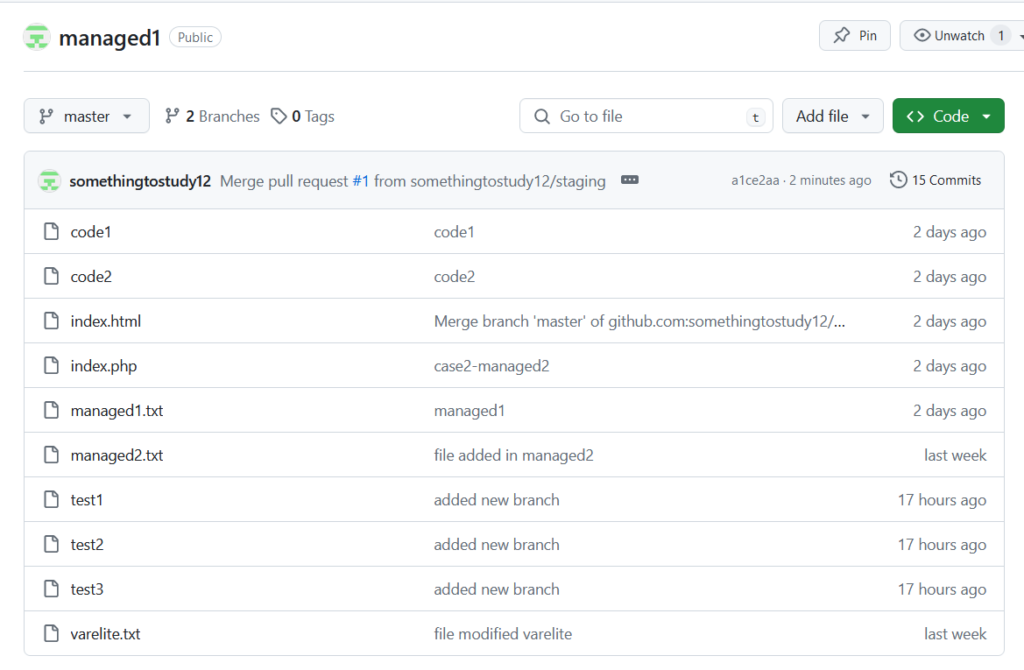
Related
Loading repositories and latest updates...
Recent Posts
Recent Blog
- Tanisha Yirawala on Difference between Connection-oriented protocols vs Connectionless Protocols
- OlpWriple on Installation of Linux Operating System (Red Hat 8) in VMWare Workstation
- Berenice Saenz on Difference between Connection-oriented protocols vs Connectionless Protocols
- Chloe Adams on Difference between Connection-oriented protocols vs Connectionless Protocols
- Taylor Swift on Difference between Connection-oriented protocols vs Connectionless Protocols
Interview Q&A
- May 2025
- March 2025
- November 2024
- October 2024
- September 2024
- July 2024
- June 2024
- May 2024
- March 2024
- February 2024
- January 2024
- November 2023
- October 2023
- September 2023
- August 2023
- July 2023
- April 2023
- March 2023
- January 2023
- December 2022
- November 2022
- October 2022
- September 2022
- August 2022
- May 2022
- April 2022
- March 2022
- February 2022
- January 2022
- November 2021
- September 2021
- August 2021
- July 2021
- June 2021
 Visit My GitHub VARELITE
Visit My GitHub VARELITE